Product Overview
When you start to shop around for a new laptop mouse, you’re bound to encounter the term “input device” at least a few times. Before you get hung up on the packaging and confuse yourself with techy terminology, it’s worth taking a second to pause and explain the relationship between an input device and a computer.
An input device is what enables you to enter data into a computing machine. The input device you need to use will depend on the data you task your computer with processing, be it text, sound, artwork, etc.
Before a computer can process your data, you’ll need to have some method to input said information into the machine [1]. That’s where a laptop mouse comes in, alongside other input devices such as your keyboard, touchpad, and trackball. Once the computer receives your data, it will produce the output results in the form of audio playback, hard copy printed pages, a display on the monitor, and so forth.
A laptop mouse is one example of an input device, but that just scratches the surface of ways you can communicate with your computer. If you’re developing your latest garage band, for example, you’ll need a microphone to record and transmit audio. Students who write large numbers of essays for school might want an ergonomic input device in the form of a mechanical keyboard that allows them to type away with increased speed and efficiency.
There’s a huge spread of tactile, peripheral devices you can add to your computing system. With so many options to choose from, you’re able to dictate how you choose to communicate with your computer based on your preferences. When it comes to a laptop mouse, there’s a number of ways you can choose to navigate a cursor or pointer across your screen.