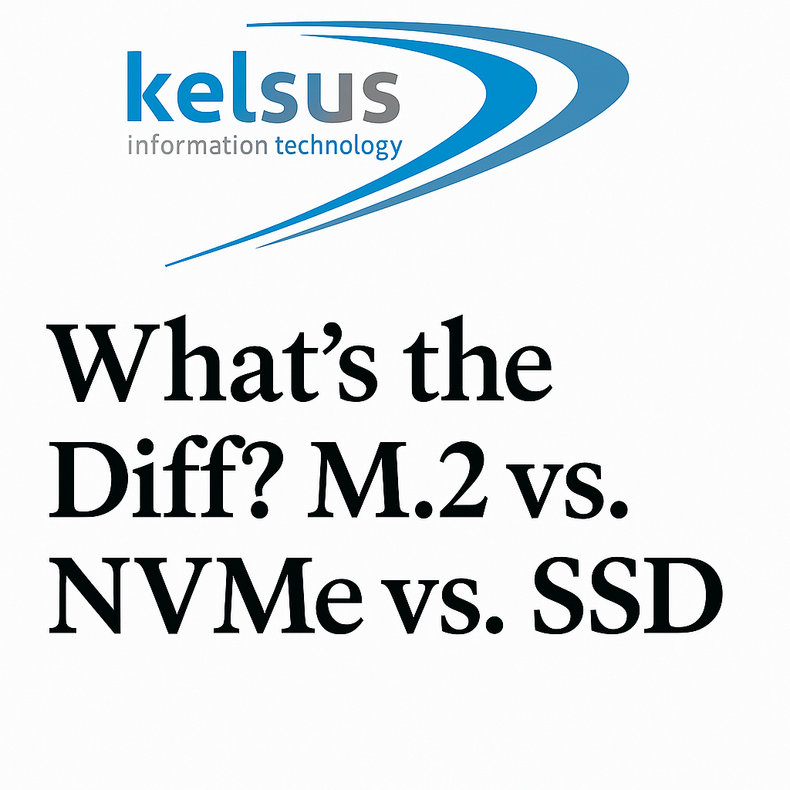What’s the Difference: SSD vs. NVMe vs. M.2 Drives?
Storage technology has come a long way, and today’s users have more options than ever. For years, hard disk drives (HDDs) dominated the market, but now solid state drives (SSDs) are the new standard thanks to their speed, reliability, and efficiency.
At Kelsus-IT, we supply a wide range of PCs, laptops, and components to customers across the UK—with free next day delivery straight to your door from London. If you’re looking to upgrade your storage, understanding the differences between SSDs, NVMe, and M.2 drives will help you choose the best option for your setup.
What Is an SSD?
A Solid State Drive (SSD) uses NAND flash memory to store data, unlike HDDs which rely on spinning disks. With no moving parts, SSDs are faster, quieter, and less prone to mechanical failure.
The main advantages of SSDs include:
-
Faster boot times and data transfers
-
Lower power consumption
-
Greater reliability compared to HDDs
While SSDs cost more per gigabyte than HDDs, the performance improvements are well worth it for most users. They’ve now become standard in modern laptops, desktops, and gaming rigs.
What Is a SATA SSD?
A SATA SSD is the most common type of solid state drive. It uses the same SATA interface as traditional hard drives, making it an easy upgrade for older machines.
-
Form factor: 2.5-inch drive
-
Speed: Up to 600MB/s
-
Best for: Affordable performance boost
If you’re upgrading from an HDD, even a SATA SSD will make your PC feel brand new. They’re cost-effective and widely compatible, but not as fast as newer interfaces like NVMe.
What Is NVMe?
NVMe (Non-Volatile Memory Express) is a storage protocol designed specifically for SSDs. Instead of connecting through SATA, NVMe drives plug directly into your motherboard via PCIe (Peripheral Component Interconnect Express).
-
Speed: Typically 3,000MB/s and upwards (compared to SATA’s 600MB/s cap)
-
Best for: Gaming, video editing, high-performance workstations, enterprise systems
If you need maximum performance—whether for 4K video editing or cutting-edge games—an NVMe SSD is the way forward. They’re more expensive but deliver unrivalled speed and responsiveness.
What Is an M.2 Drive?
M.2 is a form factor rather than a protocol. These slim, gumstick-sized drives plug directly into your motherboard without the need for cables.
M.2 drives can use either:
-
SATA (slower, more affordable)
-
NVMe (much faster, ideal for performance users)
Because of their size, M.2 SSDs are especially popular in gaming setups, ultrabooks, and modern desktops. They can reach capacities up to 8TB, though larger drives come at a premium.
Other SSD Types
-
mSATA: An older, smaller version of SATA drives. Now largely replaced by M.2.
-
U.2: Enterprise-grade drives that use PCIe connections and allow hot-swapping in servers.
Which Drive Should You Choose?
When deciding, consider:
-
Compatibility: Check if your motherboard supports M.2 or NVMe.
-
Budget: SATA SSDs are cheaper; NVMe drives cost more but deliver extreme speeds.
-
Capacity Needs: SATA offers larger capacities (up to 16TB), while M.2 usually tops out at 2TB–4TB for consumer models.
-
Performance Goals: For everyday tasks, a SATA SSD is fine. For gaming, creative work, or business-critical speed, NVMe is the best choice.
Don’t Forget to Back Up
No matter which drive you choose, remember that all storage devices can fail. Always back up your important data in multiple locations—locally and in the cloud.
Final Thoughts from Kelsus-IT
Upgrading to an SSD is one of the simplest ways to breathe new life into your PC or laptop. Whether you opt for SATA, NVMe, or M.2, the jump in speed compared to a traditional hard drive is dramatic.
At Kelsus-IT, we stock a wide range of SSDs, PCs, laptops, and monitors—all available online with free next day UK delivery from our London base.
? Explore our full range at www.kelsusit.com.